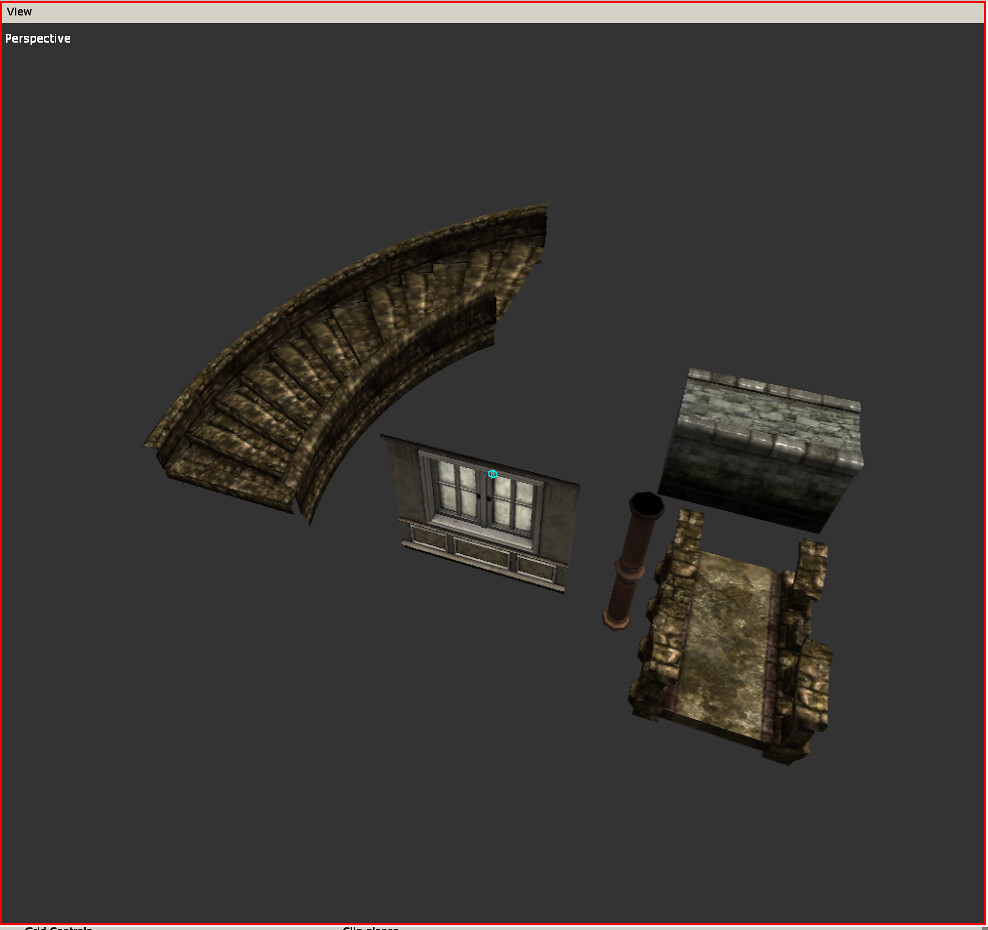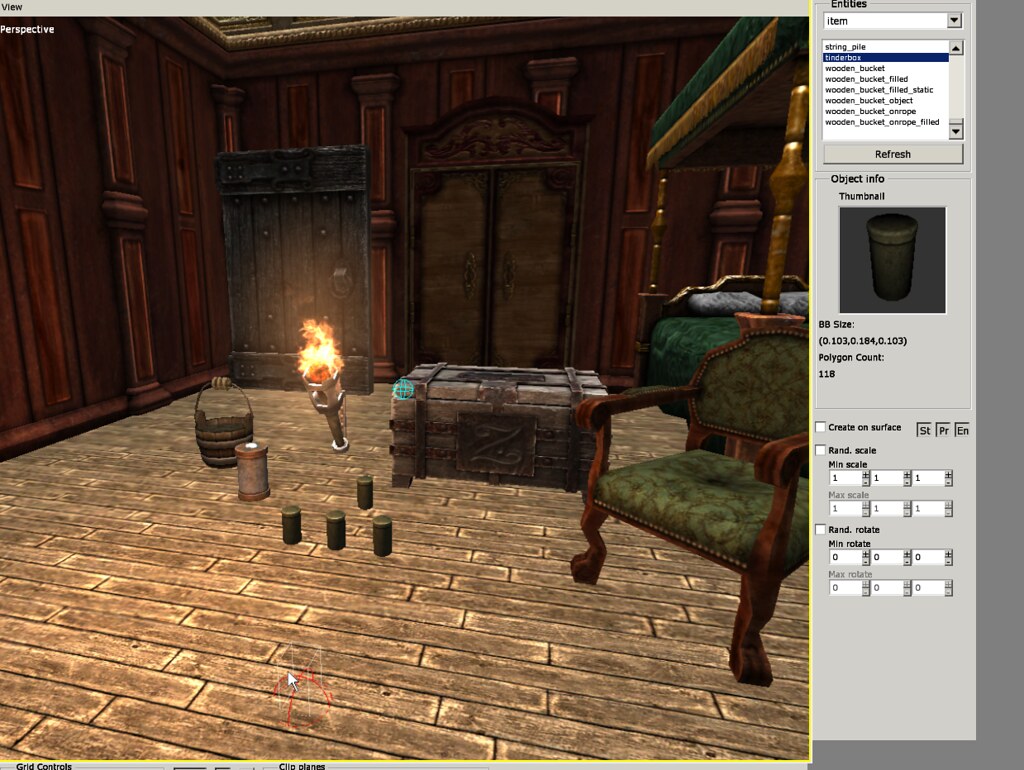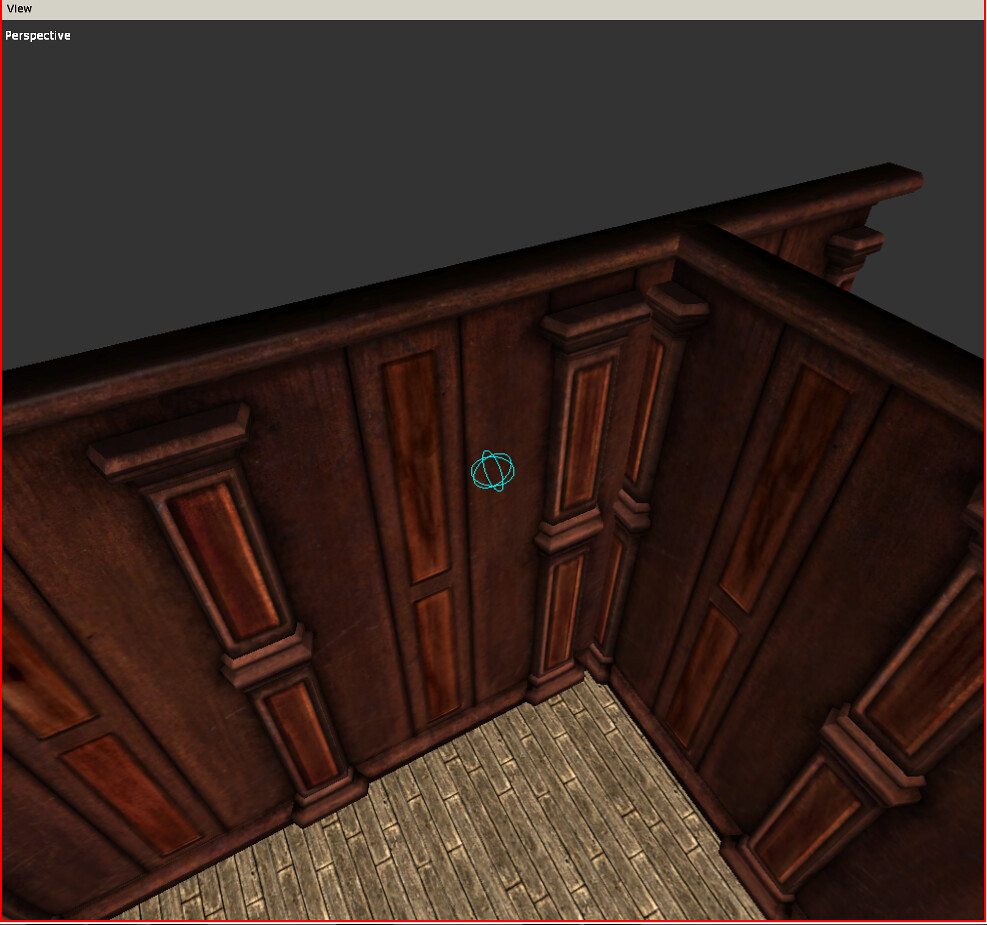Sidebar
Table of Contents
Level Editor - Props
Static Objects and Entities.
The HPL2 Level Editor is a prop heavy level designer. About 90% of your map will consist of prop Walls, Ceilings, and Doorways. Props also make up details such as windows, furniture, debris, etc… I will talk about that later on.
Props are created by selecting the Static Objects tool(6) and some with the Entity Tool (7). Both tools do not use the same props, Static Objects is used for props that are used to create the map, such as Walls, Ceilings, Doorways(not doors), Debris with physics(Rocks, Carpets).
The Entity Tool is used for props you can interact and Script with. Props such as Doors, Closets and chests that open, tinderboxes/oil, NPC, interactive items, notes and diary entries. Think dynamic with entities, they are the props that are used in scripting and events. Entities would be something like a key that opens a door, or a door that loads a new map. Entities are Props that can or do serve a purpose, think physics, furniture, inventory items, quest items, levers, doors, torches, etc…
Prop Dimensions(height, width, positions)
The importance.
Dimensions for props are incredibly important because knowing them makes mapping incredibly faster, more enjoyable, and less tedious.
Now this guide will be focused mainly on Static Objects because they need the correct sizes to look and fit right. They are like legos, all have set sizes to work with one another.
You might be asking “Why not entities?” the reason being for not going over entities is because they dont make up the surroundings of a level, such as walls, they are interactive or have scripting tied into them, you place them where you want and are mainly used for detail so correct placement doesnt fall under entities nearly as much as static objects.
Now Knowing the correct sizes and sizes that work all around well together with props will allow you to quickly map an area without trying to get size right or messing around with sizes to get things to fit right.
For Example, notice how this doesnt fit right.(Below)
Props sets and bases.
From what I have learned is that every set(masionbase/dungeonbase/etc…) work perfectly inside there own sets. Think of a set of pieces that are made to work with each other, this is on purpose because of how the devs built the game, they created a buch of props and put them into catagorys that will always work when used in there respective sets.
Props in the same set/base(mansionbase/cisternbase/dungeonbase/etc…) WILL ALWAYS WORK AND LOOK GOOD