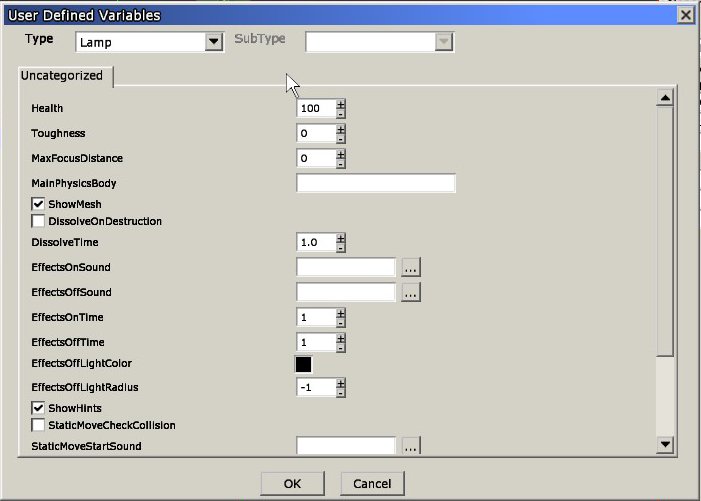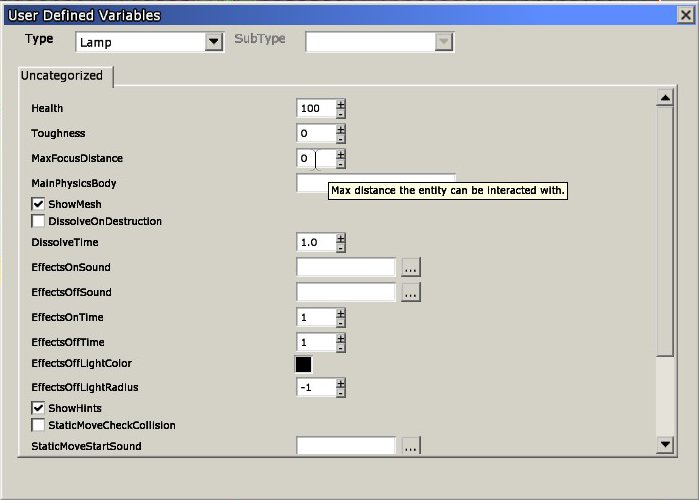Sidebar
hpl2:tools:editors:model_editor:uservars
User Variables window
With this window, one can set up properties for the entity. First, a type and subtype(if any) shall be picked from the respective combo boxes. When this is done, a list of variables will appear below them.
If defined, you can get information on a variable by moving the mouse over it.
NOTE: These variables are game-specific.
hpl2/tools/editors/model_editor/uservars.txt · Last modified: 2010/11/04 15:20 by jens