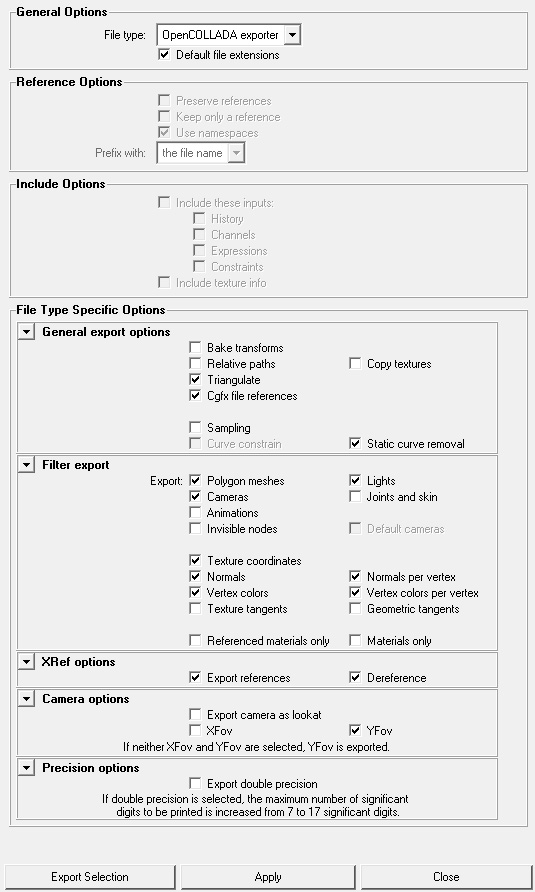Sidebar
Table of Contents
Model Export
HPL3 mainly uses Collada for importing models into the engine binary format, so this guide will only be about the Collada format (.dae). First of there will be some general information that concerns all 3d modelers. After that there will be some more specifics for the mayor packats
General
Setup
Units
Before doing any modelling, make sure that the units are properly set up. 1 unit must equal 1 meter or similar. It is also okay that 1 unit = 1 centimeter, but then a 1 meter high object needs to be 100 units high and so on. The engine will automatically adjust any data according to how the units are set up.
Modelling
Animation
Maya
Setup
Modelling
Animation
3DS Max
Modelling
Animation
Modo
Modelling
Mesh Setup
Every submesh in the scene need to have its own mesh layer and material for the texture and properties to be exported correctly.
Triangulate
The export tool does not triangulate the mesh autoatically so before exporting, you must enter geometry/polygon/triple in order for everything to be triangulated.